Manage Advantech 4G routers with Node-Red and Airtable
In this article I will show how to use Automatic Update feature in the Firmware to manage Advantech 4G/5G routers. This setup can be used for sma...
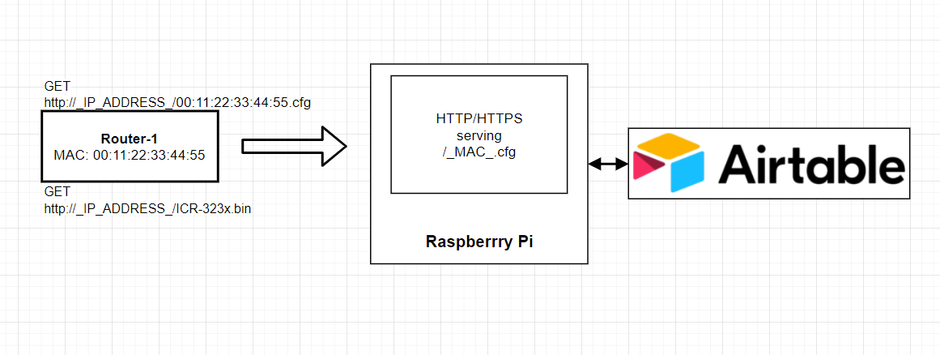
In this article I will show how to use Automatic Update feature in the Firmware to manage Advantech 4G/5G routers. This setup can be used for sma...

Dureco with cooperation with Westrac (Caterpillar dealer) to provide insight into Motor Grader utilization and blade operation. Some of information...
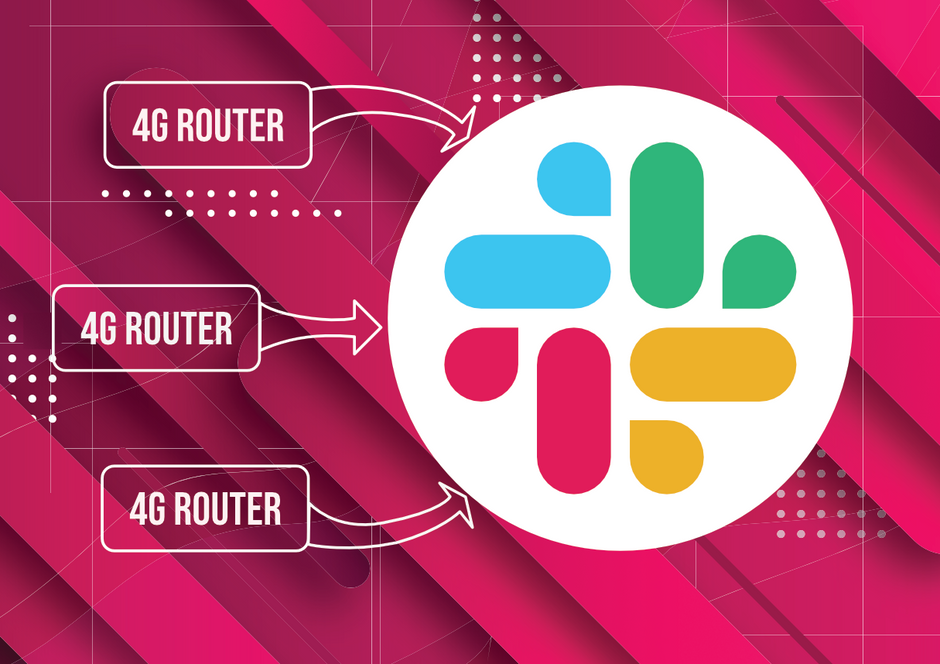
How to troubleshoot 4G router connectivity problems and not to deploy full monitoring suite? Similar questions or simple. My 4G router (Advantech...