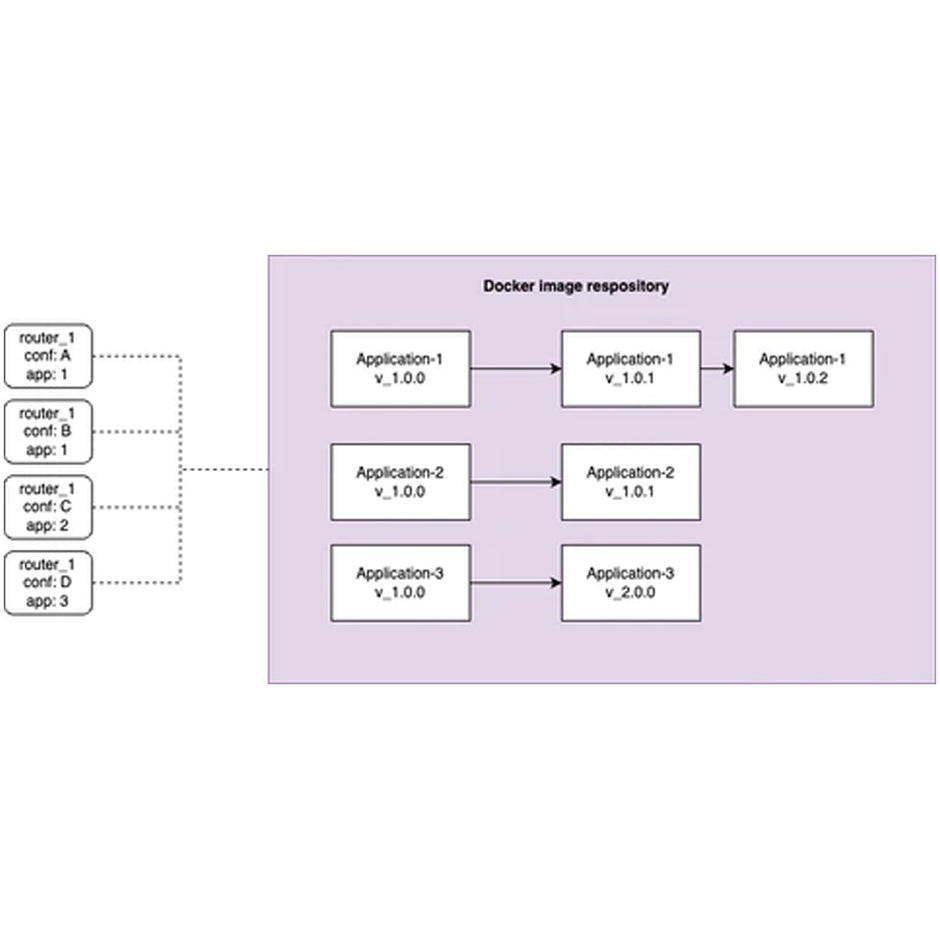Advantech advanced 4G/LTE routers modems do support DF1 protocol including EDS File. This is achieved via a unique system of software User Modules. This concept is with Advantech routers since their inception and provide a simple and robust answer to a question and request on implementing additional functionality.
This approach keeps the main firmware easy to manage and upgrade, while providing flexibility to deliver specific features, which are not essential or required in most application cases.
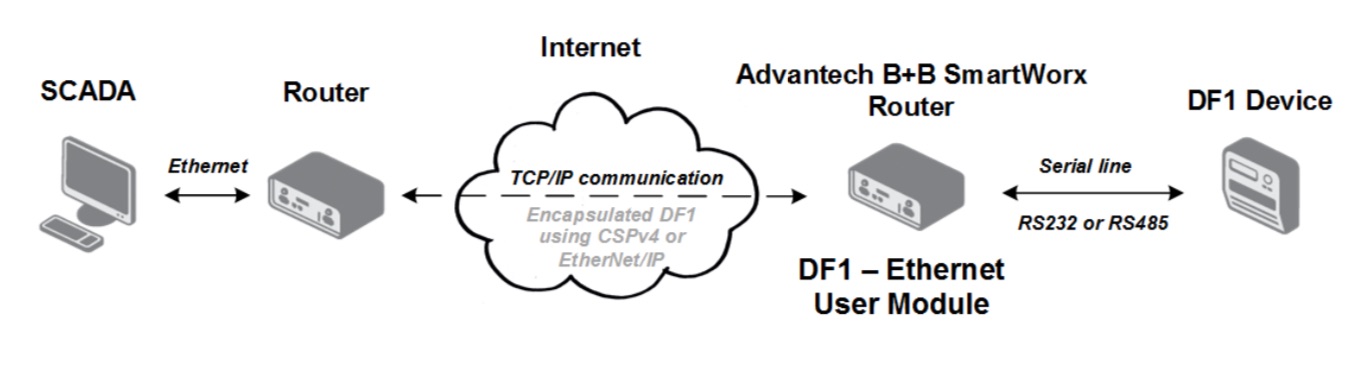
DF1 - Ethernet User Module
For all Allen-Bradley users. The serial line means DF1 protocol is used. To provide remote connectivity to such a device (SLC500, MicroLogix, etc.) we can use Advantech router with a serial port. For example cost effective ICR-3232 which has 1x RS-232 and 1x RS-485.
User module provides conversion between DF1 (serial line) and AB CSPv4 protocol and EtherNet/IP protocol (ethernet).
Note: Only full duplex DF1 communication is supported by the DF1 – Ethernet user module. DF1 full duplex is used over a point-to-point link (one device connected to another). This allows for simultaneous bi-directional communications and produces higher throughput for high performance applications. Half-duplex for master-slave multi-drop communication is not supported by the user module.
Configuration
The configuration is simple and straightforward.
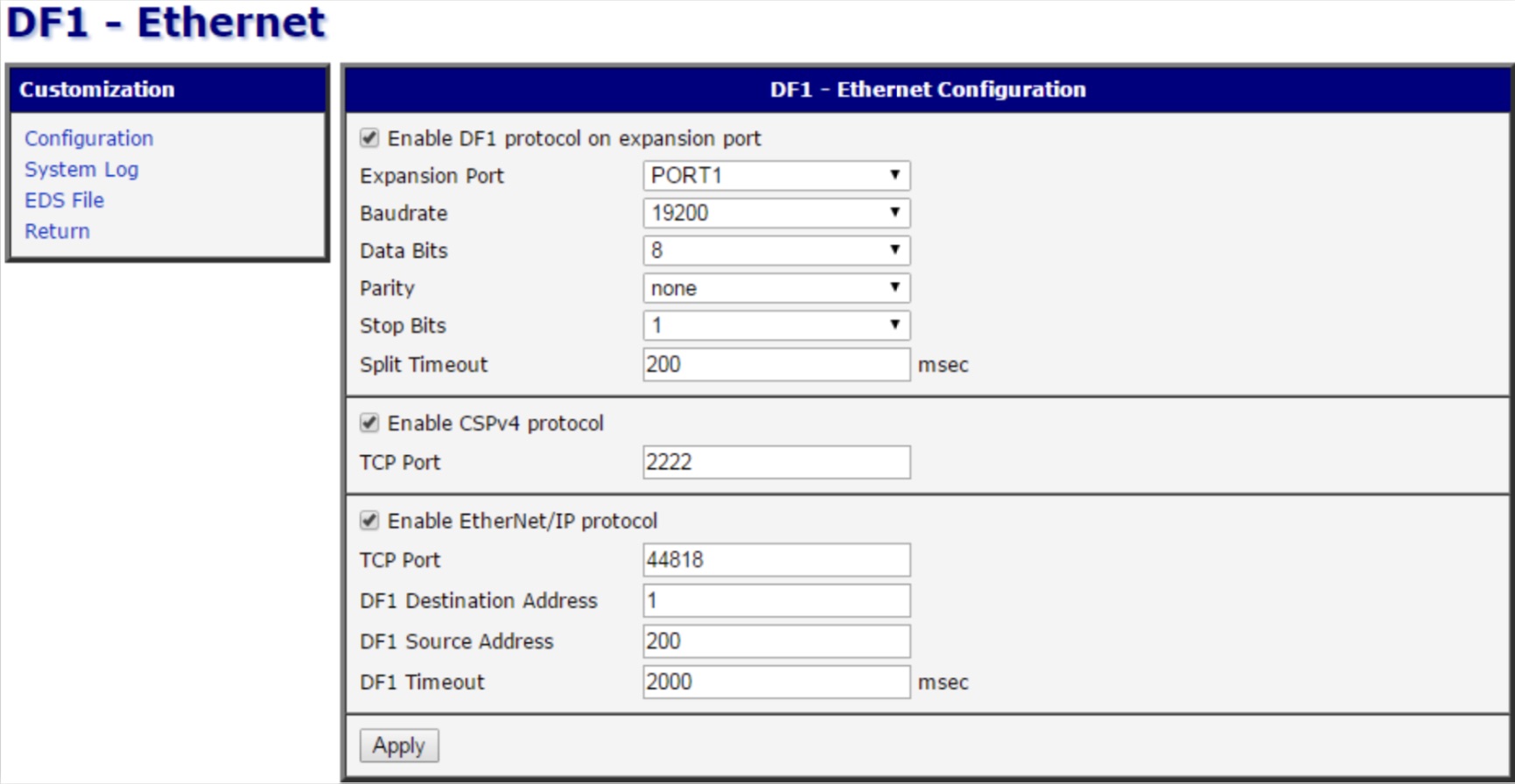
As you can see from the user interface screenshot, only TCP port number and DF1 device address is needed.
Activity on DF1 - Ethernet/IP interface is logged into a system log.
ESD File
Select the EDS File menu item to download the EDS file with the description of the router with the DF1 – Ethernet user module. You can import this into your dispatching software on SCADA. EDS files are simple text files used by network configuration tools to help you identify products and easily commission them on a network.
Conclusion
To enable secure remote maintenance and connectivity for DF1 and Ethernet/IP devices is very easy. If you have any questions or just want to leave a comment. Please use comment section below.
I forgot to mention, that you can connect to DF1 device and Ethernet/IP devices at the same time.
Attribution Title vector created by visnezh - www.freepik.com