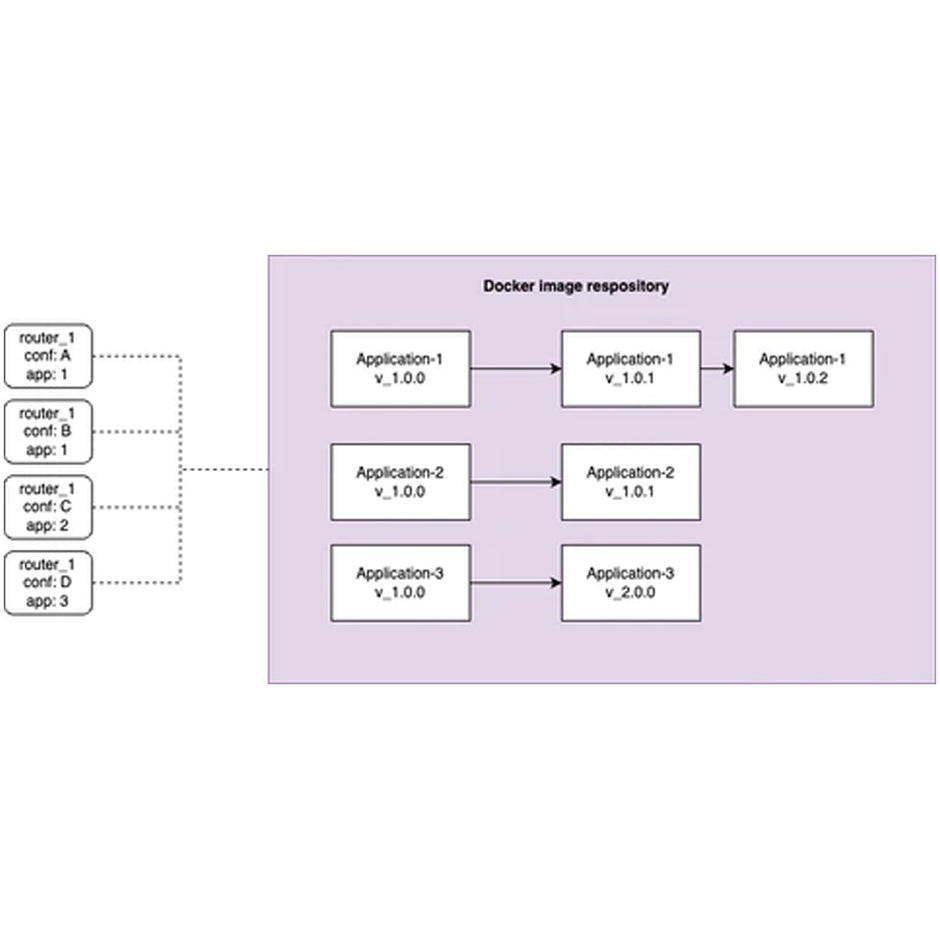With Router Apps for Advantech 4G routers we can deploy custom default configuration very easily.

We have some customers, who would like to be able to reset the unit into factory default configuration, if something is wrong, reduce configuration time, enhancing security, etc..
Same approach can be applied, when you would like a remote 4G/5G router to report to a “provisioning” server for further configuration assignment.
What this means is that a technician in a field does only reset units to the Default and does not need to access the user interface. Unit loads the pre-defined configuration itself.

Above screenshot show our demo Router App for testing.
This can be as simple as a custom APN string with generic credentials and can extend up to complex configuration.
Use cases can be:
- Different password
- APN string
- VPN configuration
- Serial Port configuration
- Enabling WiFi and configuring security
- and many more
This is a simple solution to sometimes difficult problems. Final reminder is as always the router firmware can be updated without affecting this Router App.
Do you need 4G Router with these features look here.
If you would like to learn more or test it yourself, please contact us.