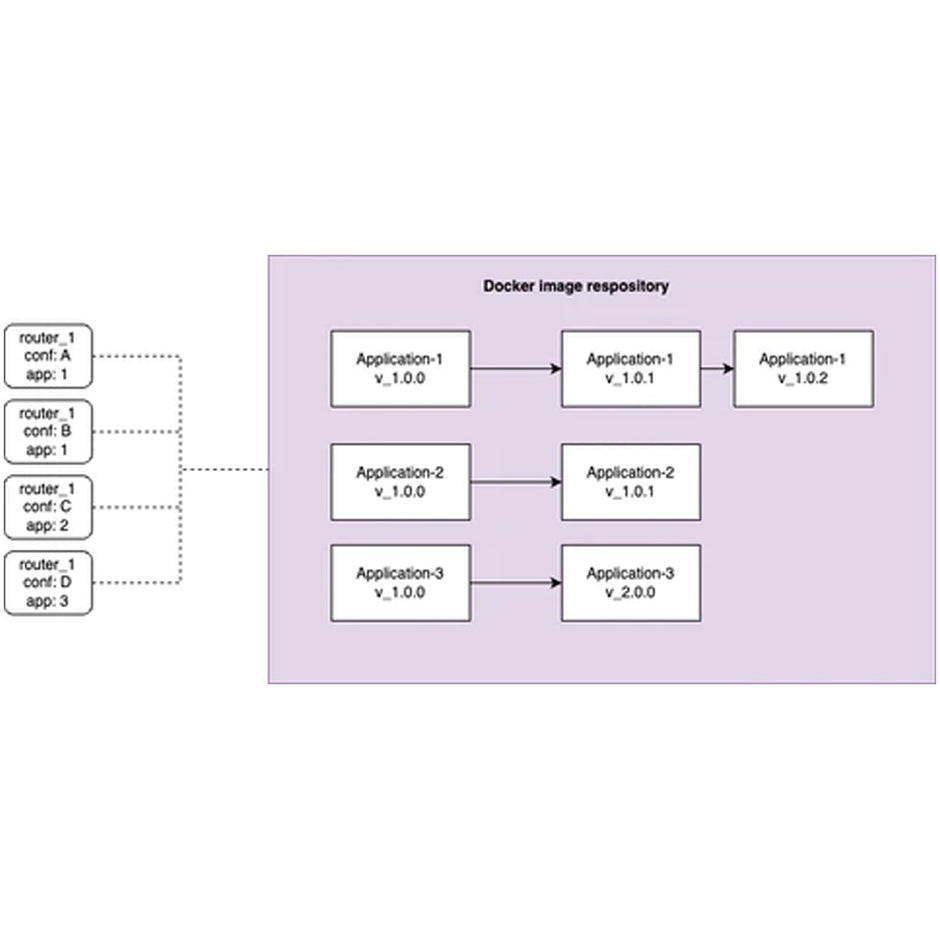What is SmartFlex
The SmartFlex 4G router from Advantech (formerly Conel) is a feature rich industrial grade 4G cellular router backed by a 3 year factory warranty. The unit can be configured with 2 PoE ports and up to 5 Ethernet ports which is an ideal option for IP camera installations where a single unit can function as the PoE managed switch, cellular router and WiFi client/AP with GPS all in one. A major advantage of the PoE management functionality means you have the capability of controlling the power delivery to the IP camera. This is especially important as the router can automatically restart the camera if it detects that the camera is not responding.
PoE Ports Specification
| PoE Parameters | PoE PD | PoE PSE |
|---|---|---|
| Input voltage range | 42.5 – 57 VDC | 44 – 57 VDC, 65 W |
| Power available | 25.50 W | 2x 25.50 W (ETH0, ETH1) |
| Maximum current | 600 mA | |
| Insul. Strength | 1.5 kV from the router | none |
| Standards IEEE 802.3at-2009 (PoE+) and IEEE 802.3af-2003 (PoE) supported. Cabling needed is Category 5, up to 12.5 Ω. It is possible to use a passive PoE injector | ||
To read more on Advantech SmartFlex
Part No. for SmartFlex POE options
SmartFlex’s modular design ensures you can tailor your hardware to meet your specific application requirements. You have 8 different options available to you with the PoE version.
| Part No. | LTE cat.4 | WiFi | GPS | POE-PD | POE-PSE | ETH Ports | USB | RS232 RS485/422 | I/O | MicroSD | Cover | SWH |
|---|---|---|---|---|---|---|---|---|---|---|---|---|
| BB-SR30818025-SWH | √ | √ | √ | -- | √ | 2 | √ | -- | √ | √ | Metal | √ |
| BB-SR30818125-SWH | √ | √ | √ | -- | √ | 5 | √ | -- | √ | √ | Metal | √ |
| BB-SR30818325-SWH | √ | √ | √ | -- | √ | 2 | √ | √ | √ | √ | Metal | √ |
| BB-SR30818425-SWH | √ | √ | √ | -- | √ | 3 | √ | √ | √ | √ | Metal | √ |
| BB-SR30809025-SWH | √ | -- | √ | √ | -- | 2 | √ | -- | √ | √ | Metal | √ |
| BB-SR30809125-SWH | √ | -- | √ | √ | -- | 5 | √ | -- | √ | √ | Metal | √ |
| BB-SR30819025-SWH | √ | √ | √ | √ | -- | 2 | √ | -- | √ | √ | Metal | √ |
| BB-SR30819125-SWH | √ | √ | √ | √ | -- | 5 | √ | -- | √ | √ | Metal | √ |
How to enable POE
The SmartFlex routers default setting for PoE functionality is off. Both ports can be configured separately and it is just a simple enabled/disabled toggle.
To enable/disable the PoE function navigate to
Settings -> LAN -> Primary or Secondary -> PoE PSE

How to monitor POE
When enabled, the router will add the PoE status into General Status overview page for each individual port.
The following screenshots from the router web interface details the readings,
Primary LAN (ETH0) is where the Mobotix M25 IP camera is connected and has the following PoE status:
- PoE PSE Status : Class 0
- PoE PSE Power : 2.8 W
- PoE PSE Voltage : 47.9 V
- PoE PSE Current : 60 mA
Secondary LAN (ETH1) where for Axis Q1604 camera is connected and has the following PoE status:
- PoE PSE Status : Class 3
- PoE PSE Power : 3.9 W
- PoE PSE Voltage : 47.9 V
- PoE PSE Current : 83 mA

In this example we have two IP cameras connected to the router. A commonly asked question is “What about the temperature?”.
The temperature should be higher than normal as extra heat is generated internally through powering the 2 IP cameras. In this test setup the SmartFlex router is in a plastic enclosure which is located outside and the router doesn’t have any airflow which would assist in cooling.
The screenshots from the ambient outdoor temperature sensor:


Screenshot from router Status page:


Even with a high external ambient temperature and the router being enclosed in a plastic housing, the router continues to maintain a stable 52ºC
Sample script to restart POE camera if unreachable
The below script is designed to check the IP address and based on the result will switch off/on the PoE power. This is useful in situations, where the IP camera can lock itself and become unresponsive. This just one of the examples, where putting intelligence at the edge of the network is beneficial. Without this functionality, you would probably need to set-up a separate monitoring server and additional software might also be necessary to create this type of action based control.
This is all possible by utilising the flexible SmartFlex router